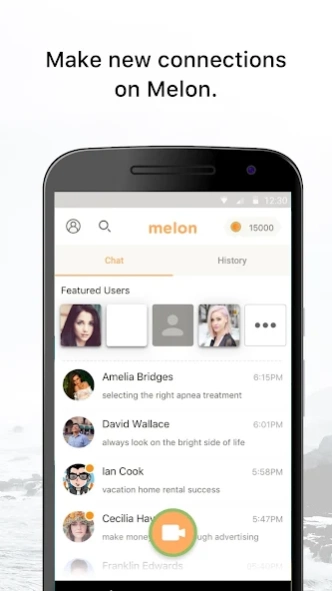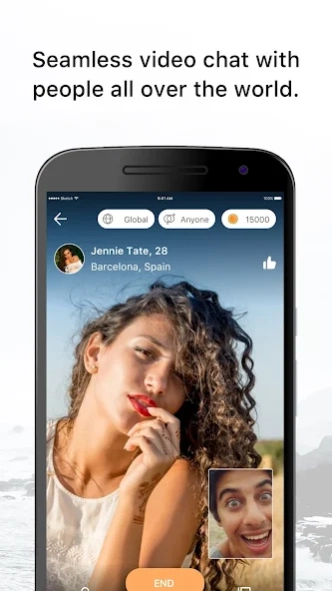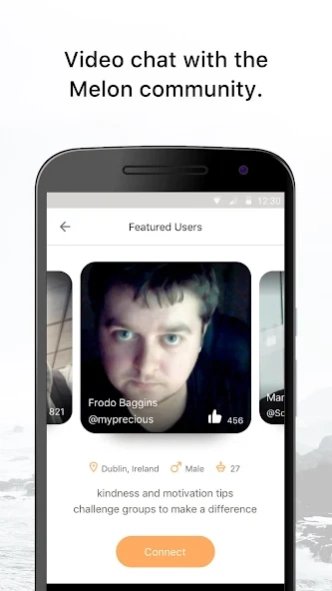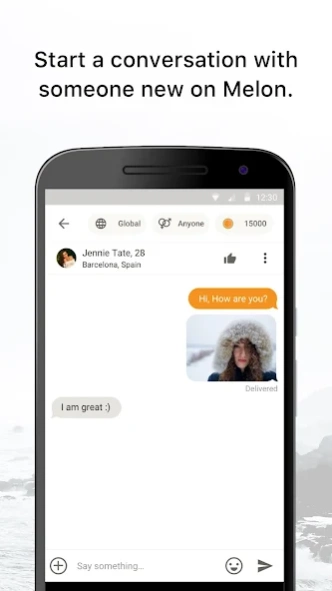Melon 2.1.6
Continue to app
Free Version
Publisher Description
Melon - Meet new people!
Welcome to Melon, a new way to make friends all over the world!
Meeting people has never been easier. Starting a chat is as simple as pressing a button and entering into a fun video chat with your new friend. Talk to as many people as you want, wherever you want.
FEATURES:
• Lightning fast video chat to discover new people from all over the world.
• Add friends to save them for a persistent rich messaging experience. Communicate through text, photo, and video.
• Use search filters to find chat partners from regions that you want to explore.
• Advanced moderation tools to ensure a safe community.
• Melon will be free to use forever.
If you choose to purchase Region Filters, payment will be charged to your iTunes account, and your account will be charged for renewal within the 24 hours before the current period ends. Auto-renewal may be turned off at any time by going to your settings in the iTunes Store after purchase. You can purchase Region Filters at $19.99/month or $6.99/week. Prices are in US dollars, may vary in countries other than the US, and are subject to change without notice. No cancellation of the current subscription is allowed during the active subscription period. If you don’t choose to purchase Region Filters, you can simply continue using Melon for free.
Privacy Policy: https://themelonapp.com/privacy.html
Terms of Service: https://themelonapp.com/terms.html
About Melon
Melon is a free app for Android published in the Chat & Instant Messaging list of apps, part of Communications.
The company that develops Melon is Melon Technologies. The latest version released by its developer is 2.1.6.
To install Melon on your Android device, just click the green Continue To App button above to start the installation process. The app is listed on our website since 2023-08-26 and was downloaded 1 times. We have already checked if the download link is safe, however for your own protection we recommend that you scan the downloaded app with your antivirus. Your antivirus may detect the Melon as malware as malware if the download link to com.melontechnologies.melon is broken.
How to install Melon on your Android device:
- Click on the Continue To App button on our website. This will redirect you to Google Play.
- Once the Melon is shown in the Google Play listing of your Android device, you can start its download and installation. Tap on the Install button located below the search bar and to the right of the app icon.
- A pop-up window with the permissions required by Melon will be shown. Click on Accept to continue the process.
- Melon will be downloaded onto your device, displaying a progress. Once the download completes, the installation will start and you'll get a notification after the installation is finished.